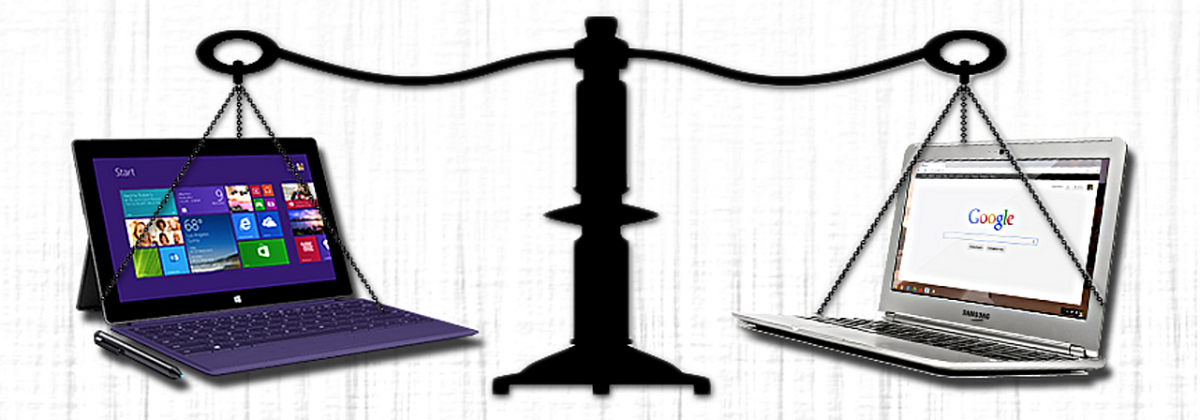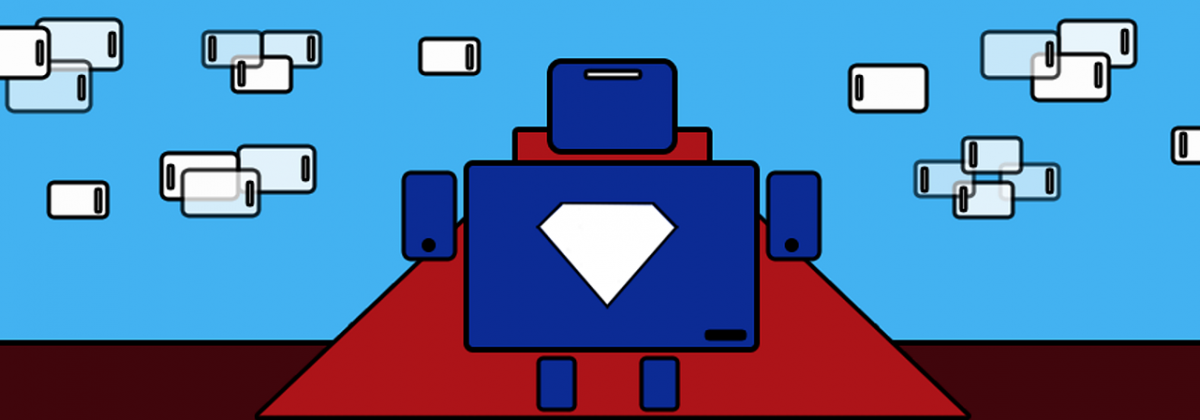Have you ever considered using your Google Drive account to store and play music? Google Drive surprised me when I decided to upload my music collection to the cloud.
After uploading all my photos and documents, I still had over 90GB to spare (thanks to the 100GB bonus that came with my new Chromebook). Then it hit me – why not upload my music video clip and favorite songs collection to Google Drive?!
I have a collection of just over 200 music videos that I have burned onto a few DVDs. Why not watch them on YouTube, you ask? Mine are in better quality and by being organized, I’m just a click away from watching Paul Simon’s You Can Call Me Al video. Otherwise, I would waste too much time on YouTube’s search results page.
Google Drive automatically streams videos! It handles almost every format with ease – mp4, mpeg1, mpeg2, vob (raw dvd files), flv (Flash video). The only file extension Google Drive won’t play is .ts – which is another dvd format and I’m sure it’s just a matter of time before my .ts files play as well.
Streaming Music on Google Drive
In addition to my digital clip collection, I have a few hundred “desert island songs” that I’ve put together over the past 15 years from my cd collection. Yes, some people still buy and listen to real cds. Besides the usual classic rock and jazz, it is comprised of two iTunes compilations, a bunch of radio shows (detective TV and movie themes), my favorite James Bond songs (Moonraker, You Only Live Twice and Diamonds Are Forever) and other musical gems.
Google Drive can’t play wav or mp3 files on its own. Just download the free Music Player and you’re good to go. Music Player works with mp3, wav, aac, ogg, webm and supports playlists. It even plays hi-res 24bit/96kHz wav files – something that even my Samsung 5.1 surround sound stereo can’t do. You haven’t lived until you’ve heard the theme song of the 1985 Chevy Chase movie Fletch in 24 bit!
Store Over 5,000 mp3 Files!
Every Google cloud user currently gets 15GB for free. Your 15GB counts toward your Gmail, Google Drive and everything else in the Google universe. If you keep your email attachments to a minimum, Gmail won’t take up more than 20-50MB as it automatically deletes emails in your trash box every 30 days.
How many songs can you store on your free Google Drive account? The average 3 minute 128k mp3 takes up 3MB. 15GB divided by 3MB is 5,120 songs! For an audiophile like me, I can store 512 wav files (which are typically 10 times the size of an mp3) on a free Google Drive account.
Impressive and convenient. Storing and playing music isn’t one of Google Drive’s top 10 goals, but it does an excellent job. As soon as I get home, I’m going to upload my collection of vinyl rips!