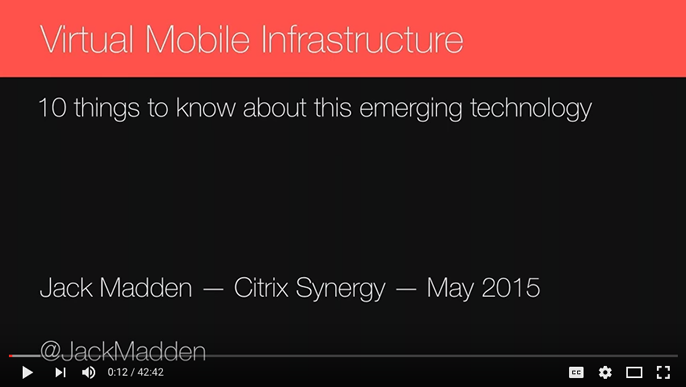Virtual Mobile Infrastructure
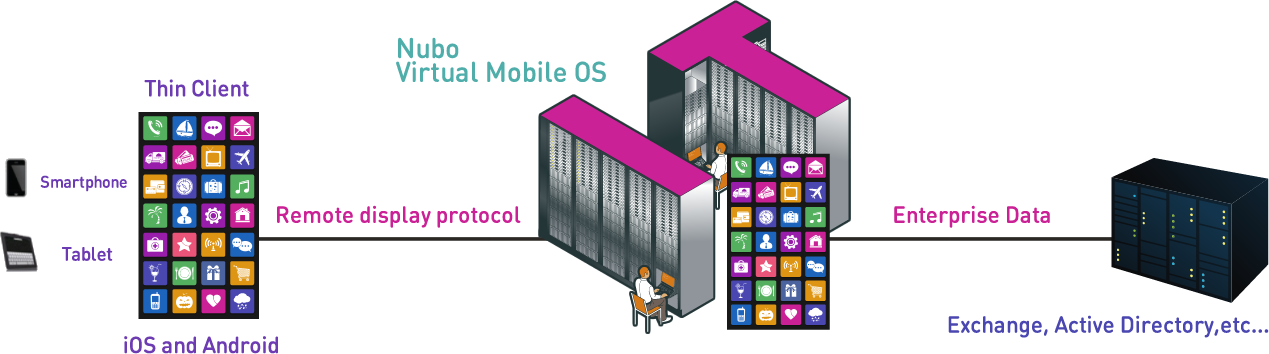
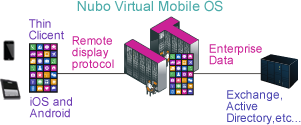
What is Virtual Mobile Infrastructure?
Virtual Mobile Infrastructure (VMI) is a mobile-centric technology that runs mobile apps on a mobile operating system (OS)/virtual machine that is located on a remote server. This essentially creates a virtual device running in the data center that can be accessed by a thin client app on mobile endpoints. VMI extends the same principles that allowed Virtual Desktop Infrastructure (VDI) to run desktop applications on desktops and mobile devices – only this time mobile apps are accessed remotely from mobile devices such as smartphones, tablets, phablets and wearables.
How It Works
The platform houses a customized mobile OS that is hosted on virtual machines (VMs). These VMs are run on a hypervisor on a centralized host machine. Each VM is able to run multiple user sessions, as well as host guests using different operating systems. A connection broker is used to connect between the organization’s data and mobile devices connected to the network.
In addition to running native user sessions, this system is also responsible for user activation/authentication and the lifecycle of the infrastructure (i.e. platform, VMs and storage). Multiple user sessions can run simultaneously on the same platform. Every user is isolated within a closed sandbox, and every authorized app is isolated from other apps within the user sandbox.
Storage
In VMI architecture, the data is detached from the OS in a central storage. This gives IT more flexibility while allowing user sessions to be run each time on a different virtual machine. It is also easier for IT to manage and backup the storage from a central location. Data is usually encrypted by using separate keys for each user ensuring that even an admin will not be able to access the data.
Application Virtualization
The client application and all virtualized mobile apps are delivered in the form of a single thin client app to the user’s mobile device. The thin client app runs independently of the remote platform OS, and can run on any mobile device and OS (iOS and Android are usually supported). The user interface is a virtual imitation of the apps running on the server and is displayed on the user’s device as a flat image. This image cannot be analyzed or manipulated at the device level. Features such as screen print are locked. Only display commands are transmitted from the server to the device: Mobile devices receive pixel information from the remote apps, and in return send key, gesture, location and device information. No apps or data are saved or stored on the device itself. Nubo’s patented UX over IP communication protocol is used to transfer user input back to the remote server in order to provide maximum security.
Use in the Enterprise
IT executives select VMI solutions for unprecedented data security and compliance, and to manage enterprise mobility with the peace of mind that 100% of corporate apps and data are located at the data center level rather than on potentially thousands of different mobile devices. A central system is much easier for IT to manage and maintain. Integration with local IT resources such as Active Directory, mail servers, CRM and ERP software is also much simpler from a centralized platform.
VMI allows enterprises to manage and support apps on a single mobile platform running in the data center. Employees can connect from any mobile device and OS they are using. From an enterprise security perspective, IT is able to disconnect access to network resources for devices that have been lost, stolen or otherwise compromised. This removes the need to focus security efforts across the various devices and OSs that are in use within the organization.
Redefining Enterprise Mobility Management
VMI creates an entirely new reality for the organization, one with more efficient mobile application management and more effective security architecture. Using one central platform compatible with both iOS and Android systems means apps can be created once without any wrapping or modifications required. Enterprises can take resources spent on servicing OS and app compatibility issues and allocate them towards creating apps that enable business outcomes.
While app wrapping and device containers aim to reduce risks on employee devices, VMI removes these endpoints entirely from your security perimeter. Enterprise data never leaves your secured server. Instead of needing to open and protect protocols for each and every app added to the device, only one thin layered app is needed to transfer all data back to the server. The result is a safe, remote workspace that adapts seamlessly with smartphones and tablets.
Nubo’s VMI platform enables native mobile touch interface and unlimited access to the ever-growing consumer mobile app market.
Nubo is fully integratable with your organizational Exchange server and Active Directory, and is built for scalability for companies of any size.
What are people saying about Virtual Mobile Infrastructure?

 Nubo Software’s UX over IP brings network efficiency to virtual mobile infrastructure
Nubo Software’s UX over IP brings network efficiency to virtual mobile infrastructure
 Updated NIST Telework Guidance Recommends VMI Implementation
Updated NIST Telework Guidance Recommends VMI Implementation
 “VMI provides the benefits of VDI without the disadvantages of operating a desktop on a mobile device.”
“VMI provides the benefits of VDI without the disadvantages of operating a desktop on a mobile device.”
 “VMI is also great for BYOD because you get the automatic work/personal separation. Your users can use their locked-down corporate apps without needing device restrictions, MDM policies, MAM, etc.”
“VMI is also great for BYOD because you get the automatic work/personal separation. Your users can use their locked-down corporate apps without needing device restrictions, MDM policies, MAM, etc.”

Virtual Mobile Infrastructure: 10 things to know about this emerging technology.