The psychology behind why we enjoy interacting with different products has always played a huge factor in the degree to which we embrace or reject them. Long before the term was coined, user experience was always critical to differentiate your brand from your competitors. If a customer could not work (or play) with your product, if the functionality lacked intuition and made performing simple tasks perplexing, you’d already begun to lose them. Like spinach to a child or those nauseatingly dense textbooks you wanted to throw out your window in college, your product has become a chore, and if they can they’ll be content to avoid using it as much as possible.
Fast forward to our digital world and while the interface we interact with has changed that same psychology definitely applies. Whether it be for B2C or B2B, a web site or an app, accessed from a desktop, laptop, smartphone or tablet… users need to perform tasks quickly and easily, and even find the whole process relatively enjoyable. The consumerization of IT and rise of enterprise apps were a reaction to these realizations.
Mobile apps that incorporate the usability and UX best practices that have helped make consumer apps so popular are the ones that will be best adopted by employees. But they’re not the only ones who work more efficiently when given accessible and user-friendly tools…
Your IT admins need UX love too!
IT administrators often spend significant slices of their day managing user databases and enterprise app management. They’re the ones managing your BYOD operations day by day, adding and deleting users and devices, deploying selected apps and dispersing them amongst the relevant business units, and applying the latest patches and updates. Administering such tools is tedious and time-consuming, and takes valuable time resources away from more valuable projects.
You want to use an enterprise mobility solution that gives your IT clear, fast and efficient ways to complete administrative tasks. That requires a user-friendly interface, streamlined processes and reliable functionality that make managing your mobile network easy and boost productivity for everyone involved.
With Nubo’s control panel app, IT Administrators can BYOD too. They can access Nubo’s control panel and manage tasks effectively from their PC or laptop, smartphone, tablet or any HTML5 browser. The control panel app uses the same intuitive functionality and features as the remote workspace itself and all of the apps being delivered to employees.
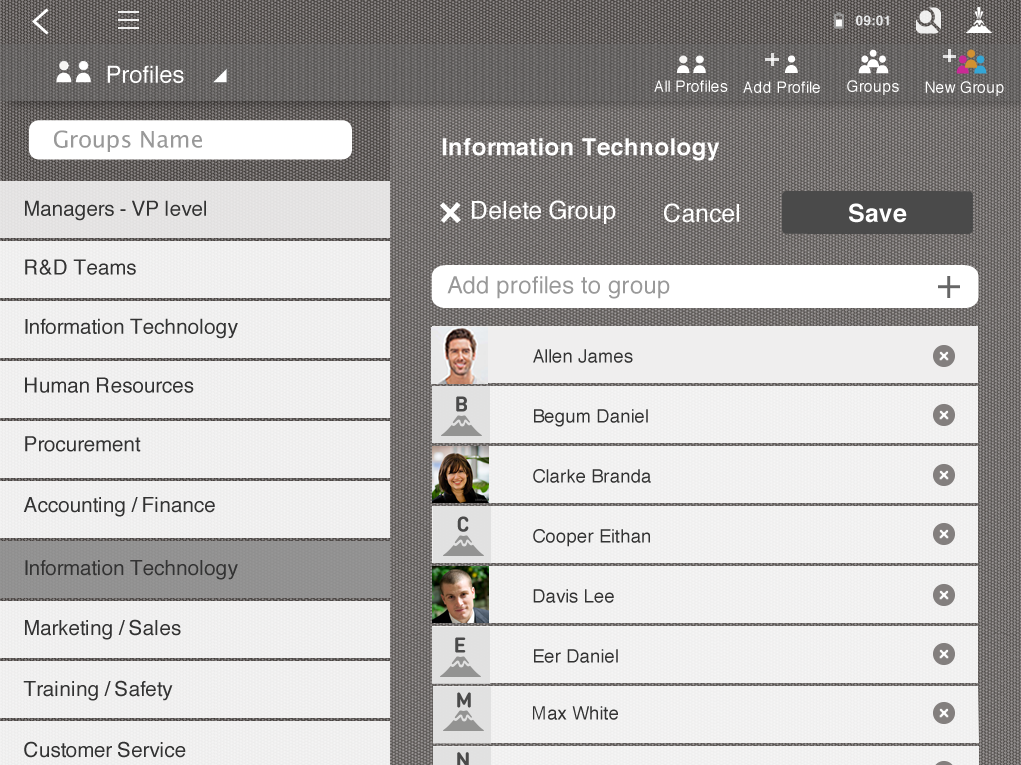
Admins can manage mobile end users and groups with ease using Nubo’s control panel.
Dragging and dropping APKs – An IT administrator’s dream
In a device-centric IT environment, apps must either be installed or downloaded to every user’s device. If you’re not installing your enterprise apps ad hoc to each employee, than you’re publishing that app to those users who then need to download it themselves. This makes tracking which users have actually installed the apps an adventure in babysitting, not to mention time-suckage.
With Nubo, admins can simply drag and drop an APK file from their directory to their corporate app store. From there, they can easily distribute the apps to individuals or customized groups. The app appears within the Nubo workspace for your selected employees. No registration or installation is needed, they can simply start working away with the app.
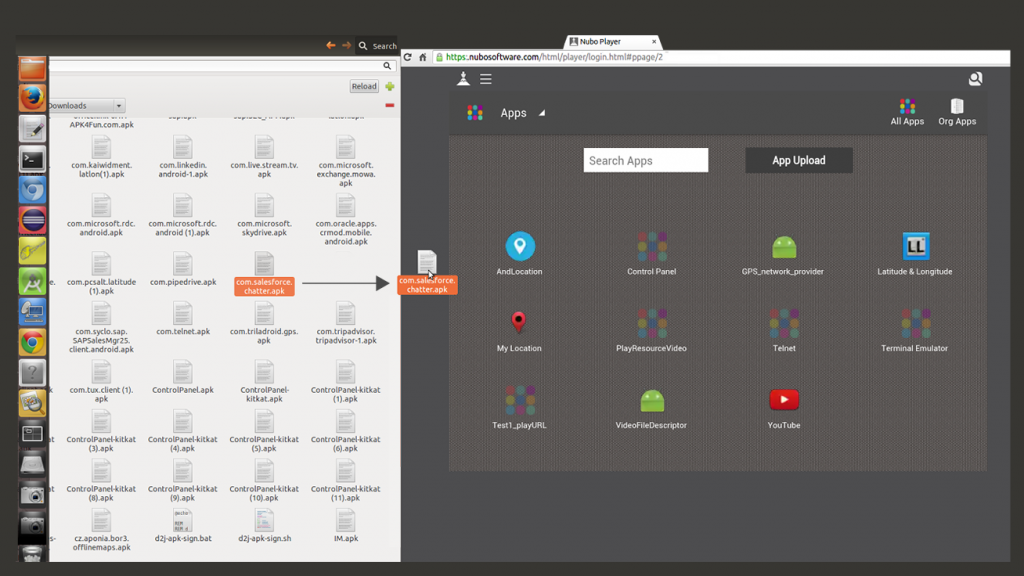
Installing apps to the remote work environment is as simple as drag and drop.
Give an IT administrator an easy, user-friendly control panel to manage all of these tasks and they’ll also become happy and productive end users!
Keeping corporate and personal worlds separate – A breath of fresh air
Having a robust remote platform to manage users and devices also gains IT confidence and provides a simplified process to deal with stolen or compromised devices. Admins can easily connect and disconnect devices from the network.
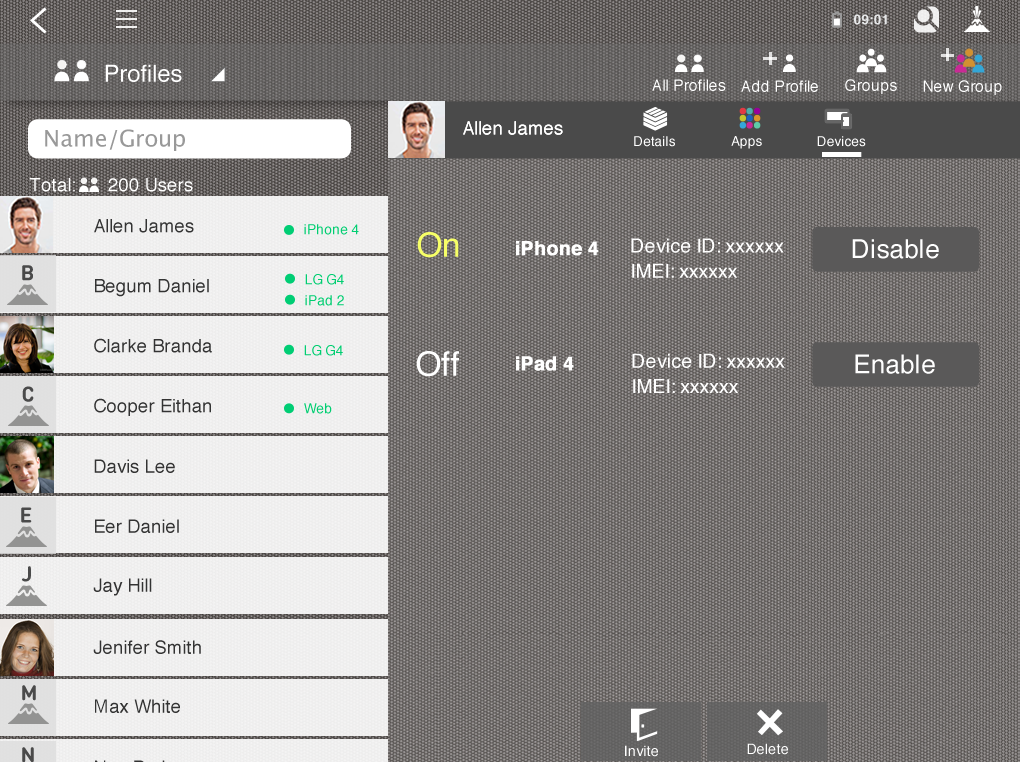
Devices can be connected or disconnected from the network with a click or a tap.
With the entire environment controlled remotely, IT can breathe easy knowing that no sensitive data has been jeopardized. They can also bid adieu to the larger BYOD headache caused by remote wiping employee devices.
More control, less stress and increased efficiency. Your IT administrators will thank you!










