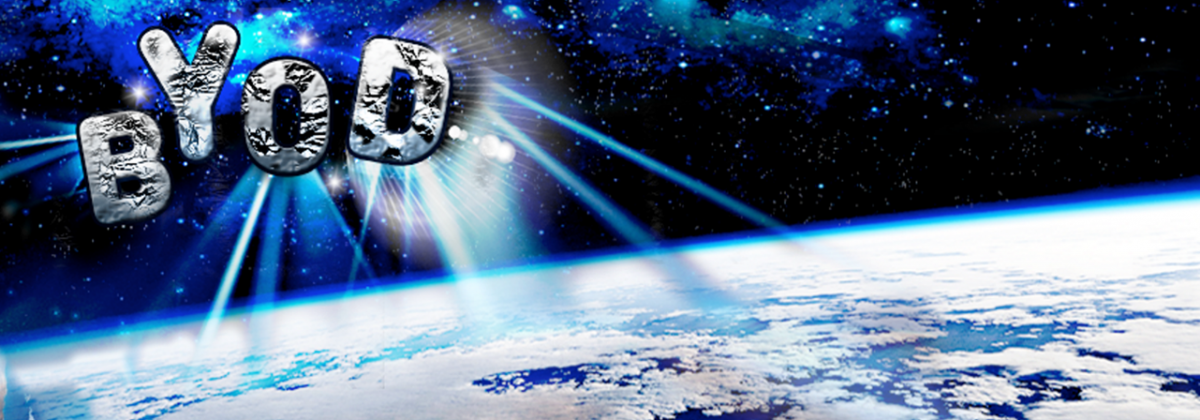Do you want to be able to predict the future of BYOD? All you need is a mirror and a few friends who own mobile devices!
BYOD – a Consumer Revolution
For starters, BYOD is a consumer revolution. It begins with you. IT and enterprise management would never have invented a scheme in which consumers bring their personal devices into the office and use them for work. You can take that to the bank!
BYOD is all about you – what you buy, why you buy it and which devices you choose to bring to work.
Smartphone, Tablet or Laptop?
Even if you own a smartphone, tablet and laptop, BYOD allows you to choose which devices to use at work. The most obvious choice is to check mail at home or while away from the office with your smartphone. Some things just can’t wait for the work week to begin.
If you fall in love with your laptop, you might choose to bring it to work every day as your main work device. Why settle for a user experience that doesn’t cut it on a desktop or laptop that IT gives you? You know better than anyone else what works for you at work. You’ll be happier and it will improve your productivity. That’s what they call a win-win situation.
If you do a lot of reading at work and home, you may choose to BYOD with your tablet. A tablet is good for reading, emailing and light text editing. If you have a tablet keyboard, you can do heavier work on your tablet-laptop.
Respect IT for the BYOD Win
The one caution I will leave you with is to respect IT. No one owes you a BYOD program. If your company offers one, read the rules and don’t hesitate to ask questions. If IT asks you to use the guest wifi with your BYOD device, then that’s what you should do. If they ask you not to access certain financial documents, don’t test them by opening them.
BYOD works best when you and IT meet in the middle and respect one another.
Ask Your Friends
Do you have friends who BYOD? What devices do they bring to work or work on while at home? This is the best way to learn where BYOD is heading. What types of companies (high tech, service, hospitality) have the most liberal or stringent rules?
You, the BYOD consumer, your friends and colleagues know more about where BYOD is going than the Harvard educated analysts ever will. Look in the mirror for the future of BYOD!