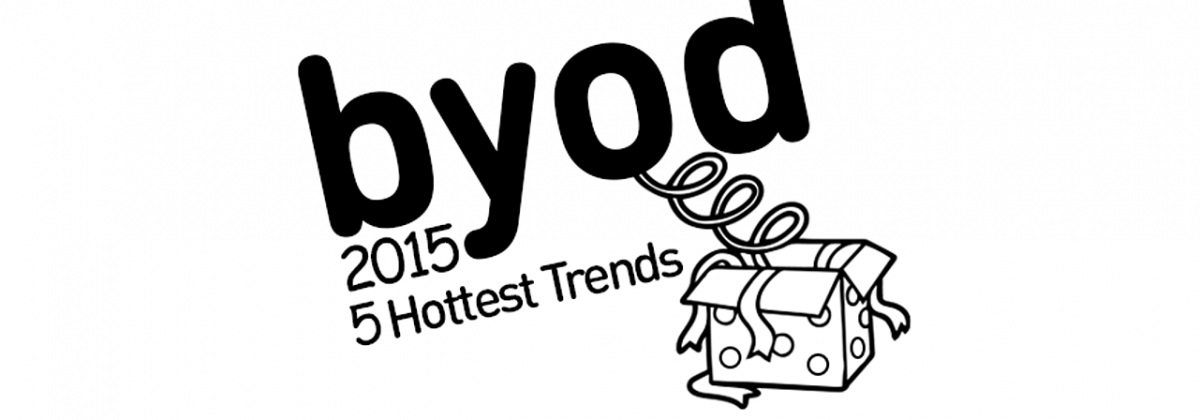Well folks, it’s that exhilarating time of the year where we toast our favorite gadgets, those productivity-aiding, efficiency-inducing, BYOD-enhancing starlets! Oh who are we kidding. Choosing the best device for work may not quite match the Oscars in the glamor department but hey, don’t tell that to your IT administrator.
Getting the most out of BYOD today means knowing the form factor and specs that are most important to your particular role and tasks you need to accomplish. 2014 ushered in a slew of innovative devices that garnered love and adoration from the tech paparazzi.
Without further ado, here are 2014’s cream of the BYOD crop:
Best Smartwatch
Nominees:
Pebble Steel
Moto 360
Samsung Gear 2
Sony Smartwatch
Winner: Pebble Steel
This category could look very differently once their potential impact on the enterprisecomes to the surface. But based on wear smartwatch technology currently resides, it’s hard to argue against the Pebble Steel’s diversity of apps and productivity tools available (over 1000), innovative design and elegant look. It’s low-resolution screen is more focused on efficiency than replicating the display of a smartphone, but it does help stretch the battery life for up to a week per charge. Looking to the New Year, future the jury is still out on how wearables will be able to collect and transfer corporate data securely while simultaneously protecting user privacy, but it will be fascinating to see if 2015 is the year that their BYOD value blossoms. With the imminent release of the Apple Watch, they’ll definitely be making headlines.
Best Smartphone
Nominees:
iPhone 6
Moto X
Samsung Galaxy S5
OnePlus One
HTC One M8
Winner: HTC One M8
Surprised? The HTC One M8 has managed to beat out very impressive competition from the iPhone 6 and Samsung Galaxy S5. Motion launch display on a stunning screen, a quad-core processor that surpasses the Galaxy S5 in speed, and classy yet sleek design on a metallic body which rivals the iPhone 6 are a BYOD user’s dream. It contains built-in encryption and MDM features as well, which help when combined with a holistic enterprise mobility security solution.
Best Phablet
Nominees:
Samsung Galaxy Note 4
Sony Xperia Z Ultra
LG G3
iPhone 6 Plus
Nexus 7
Winner: iPhone 6 Plus
With the early criticisms of bending phones seemingly in the rear-view mirror, the much-anticipated impact of this product is now coming to the surface. Perhaps no phablet or smartphone for that matter has ever blended hardware and software features into a form-factor so reliable and user-friendly for the BYOD employee. Users have overwhelming praised a battery life that can handle a full day of heavy mobile computing on just one charge, a true rarity. Add a full HD display to the mix and working on enterprise apps has never looked so good.
Best Tablet
Nominees:
iPad Air 2
Samsung Galaxy Tab S
Nexus 9
Sony Xperia Z2
iPad mini 3
Winner: iPad Air 2
Apple’s retains its dominance in this vertical with the iPad Air 2. A thinner and lighter frame, higher resolution display and new features such as Touch ID and Apple Pay have allowed this new version to top its predecessor, and the battery life is just as reliable.
Best Ultrabook
Nominees:
MacBook Air
HP Spectre 13
Samsung ATIV Book 9 Plus
Toshiba Chromebook
Dell Latitude 6430
Winner: Samsung ATIV Book 9 Plus
With a top-class battery life (11 hours) a frame nearly as light as the Macbook Air and just 13.6mm at it’s thickest point. The Samsung Ativ pips its Apple rival as this year’s top Ultrabook for business. Where it edges out the Macbook Pro is its incredible LED display with full HD resolution (3200 x 1800 pixels), allowing it to deliver a user experience that has yet to be matched. Its built-in SideSync lets you work on your Android phone on-screen concurrently with the ultrabook.
Best Laptop
Nominees:
Apple MacBook Pro with Retina Display
Lenovo ThinkPad T440s
Dell XPS 15
HP ENVY
Toshiba Tecra Z40
Winner: Apple MacBook Pro
This one was a true dog fight between the Apple MacBook Pro and Lenovo ThinkPad T440s. The latter boasts impressive battery life, a powerful display and fast hard drive. You’d be hard-pressed to find a non-Mac OS laptop that is better suited for productivity. But that’s where iOS’s superiority tips the scales. The MacBook Pro’s 4th generation core processor that surpasses the ThinkPad’s capabilities. When it comes to display, the Macbook offers a sharper resolution at 2560 x 1600. You’d have to get an upgraded Lenovo ThinkPad for it even rival the specs on the MacBook Pro, and that would run you on average an extra $100. The ThinkPad is an impressive laptop, but the MacBook Pro takes it.