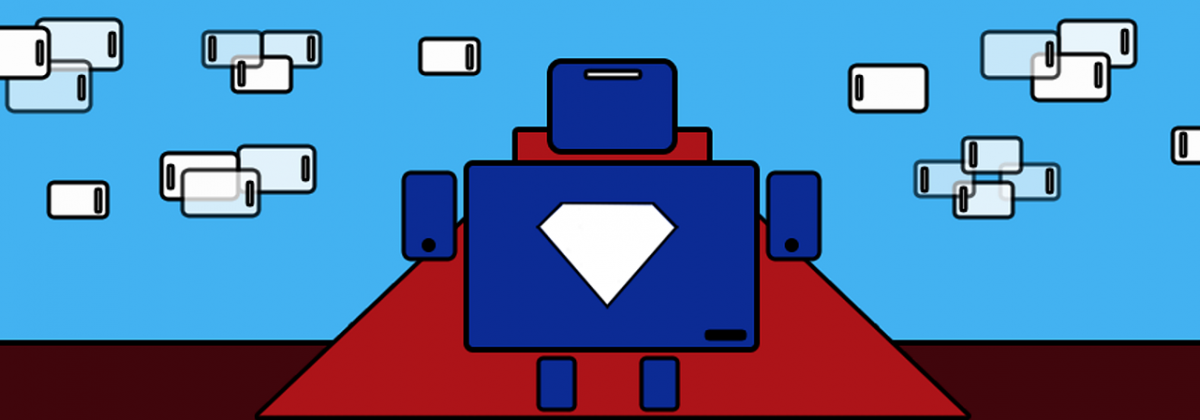Chromebooks are the Rodney Dangerfield of laptops; they get no respect. They are the best selling laptops in the US yet no one dares write about their rise. The consumer cloud revolution is now in 5th gear and major changes are afoot.
Let’s take a quick look back before we look forward.
The CR-48, designed by Google and manufactured by Inventec, was the first Chromebook. It sported an Intel Atom Processor 1.66GHz, 2 GB of RAM and a 16 GB hard drive, courtesy of SanDisk. Only 60,000 CR-48s were ever manufactured and most found their way to card carrying geeks. With its pure black color, the CR-48 looked like a prop from The Matrix.
The Acer C7 and the Samsung Chromebook were among the earliest commercial Chromebooks. The Acer C7 had a 320 GB hard drive and a short battery life of 2-4 hours. A November 2012 review of the Acer C7 prophesized, “either way, I’d have second and third thoughts about buying a Chromebook.” The current best selling Acer C720 has a miniscule 16 GB hard drive and 8.5 hours of battery life. While the C7 took 18 seconds to boot, the C720 boots in 7 seconds.
In 2011, MIT Technology Review offered “6 reasons why Chromebooks are a bad idea.” The writer goes onto say they won’t work with your iPod, they’re too expensive, people aren’t ready to trust the cloud, they’re a goldmine for hackers, Google can’t do hardware and support and finally, Google gets too much control.
The early Chromebook reviews remind me of Rolling Stone Magazine’s Led Zeppelin album reviews from the 1970s. They “waste their considerable talent on unworthy material,” the original reviewer of Led Zeppelin I wrote. It sounds like a Chromebook reviewer lamenting why a billion dollar company would waste their resources designing a $199 laptop. Rolling Stone eventually had to rewrite the reviews in a nod to Led Zeppelin’s over 130 million in certified sales and the same will happen in 3 years to Chromebook reviews. Here’s why and what to expect:
The streets of the consumer cloud revolution are lined with plastic and lithium, not gold. Chromebooks have cheap screens, loud trackpads and some of them look like reincarnated Commodore 64s. Chromebooks aren’t durable goods like your laptop, refrigerator and washing machine; they have more in common with your $29.88 Home Depot Multi-Purpose Tool Set than the $1,499 Alienware 17 laptop.
Future consumer cloud marketing will resemble gimmicky retail marketing. Today’s Chromebooks typically come with 100 GB of Google Drive space and 12 free Gogo in-air internet passes (wifi while flying in the real clouds). The Chromebooks of tomorrow will include dinner for 2 at IHOP, a Target gift card and a one month subscription to Netflix. The consumer cloud marketing gurus will quickly align themselves with their newfound customers.
In the consumer cloud revolution, the new boss will not be the same as the old boss.The trendsetters in the consumer cloud are Walmart shoppers and not 6 digit earning early adopters, who will be dethroned. (They will continue to set enterprise and 5 star digital trends.) 2014 will be the year that Joe Schmo ascends to the cloud and the Chromebook is his vehicle.
7 of the top 20 selling laptops on Amazon are Chromebooks, including the #1 and #3 spots. Where are the headlines? Something huge is happening; consumers are embracing Chromebooks and the cloud like never before.
Google may have been first, but as you read this, a handful of dividend paying high tech companies and a startup or two are designing consumer cloud hardware. Remember the old retail rule of thumb? A lot more companies make the cheaper stuff than the high-end stuff.
The sky is the limit in the consumer cloud revolution. The consumer cloud revolution will be crazier and more earth-shattering than the analysts predict. After we hit the $99 Chromebook on Black Friday 2014, I expect we will see the $50 advertiser supported Chromebook. The student Chromebook of 2015 will be bundled with ads and free offers. The $49.99 Chromebook may not self-destruct when Johnnie moves out of the dorms, but it will be disposable.
I leave you with the most exciting aspect of the consumer cloud revolution. Unlike the enterprise cloud revolution, which is evolving at the speed of caution, the consumer cloud revolution, and with it, the Chromebook, will unfold at the speed of light.
This article was written on an Acer C720 Chromebook.