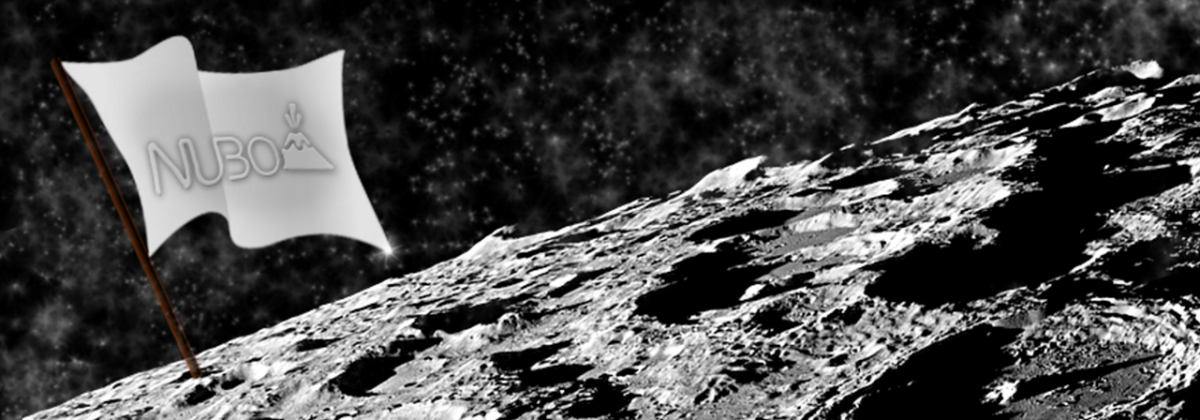Meet Asi Mugrabi, Android developer extraordinaire. Asi and a colleague were the first two employees of Nubo. In this interview, Asi gives you the inside scoop of working at Nubo. If you ever wondered what it’s like to work at a mobile startup, read on!
What was Nubo like when you started working here?There was a vision and not really any code. We had a proof of concept.
What was the proof of concept?Nubo’s proof of concept was a practical transfer of information from a server to a client.
What was the first app that you added to Nubo?The calculator of course! It let us test the Nubo client in real time.
How many people were you when you started working at Nubo?There were five of us – founder Israel Lifshitz, a CTO, a VP Product and two Android developers.
What was it like during those first few months at Nubo?In the beginning, everything we did was huge because there was no Nubo infrastructure like there is today. Every time we added something to Nubo, we felt like NASA engineers giving a standing ovation when a spaceship lands on Mars or the Moon.
What were your biggest challenges?Nothing like Nubo existed. Typically, developers Google their questions just like everyone else. In our case, Google offered no answers. No one was – or is – broadcasting data from Android on a server to a mobile device.
How did you solve problems?Just like in movies – we hunted for clues. Only in our case, the clues were buried under thousands of lines of code.
What have you learned from your colleagues at Nubo?Every one of us has his or her unique way of attacking a challenge. I learn by watching them go through the “problem to solution process.”
What makes Nubo different than other companies that you’ve worked at?Nubo is a small startup. We’ve never needed to schedule meetings with one another. I appreciate the immediate and easy access to my colleagues, and I assume they do as well. When one of us needs help, we can sit eye-to-eye without using a calendar. That’s the startup culture.
What can you tell us about secrecy at Nubo?When I was interviewed, I had no idea what Nubo was going to do. All I knew was that it involved Android on a server.
Finally, tell us about your “wow” moment at Nubo.I enjoy tough mental challenges. I didn’t feel this kind of satisfaction of solving difficult challenges at any of my previous jobs. I’ve climbed mountains of code at Nubo. We’re not done yet and I’m proud of our contribution to BYOD!