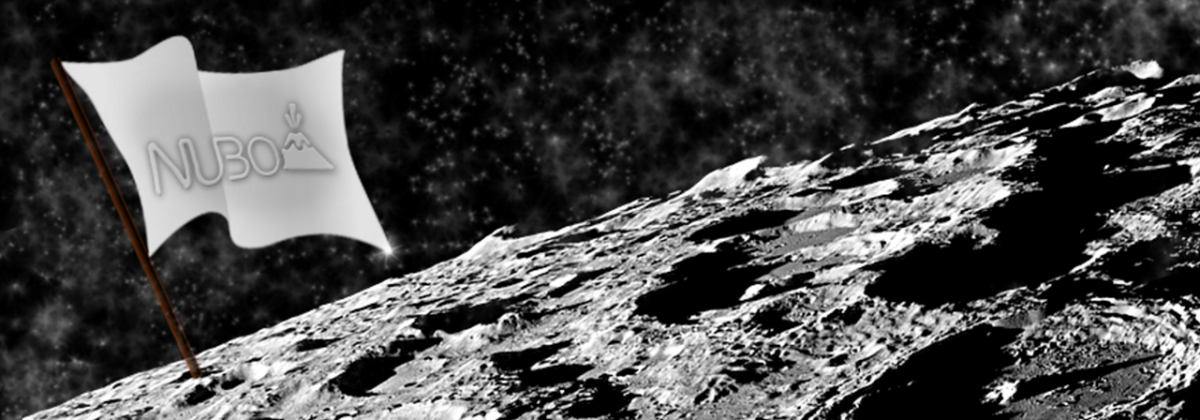Wearable devices seem like a recent fad. Maybe not. Since the 1980s, people have been wearing devices that go way beyond the common watch. Who cares about time when you can get a high score at Pac-Man or count how many paces it takes you to walk to the store?!
The First Wearable Device
In 1955, Edward O. Thorp of MIT conceived the idea of the first “wearable computer.” The goal was to predict roulette results and it came to fruition in June 1961. That year, Thorp and his colleague brought their device to Las Vegas.
“We used ten cent chips and often turned a few dimes into a pile as yet another octant “hit.” When the computer was working, it worked very well.. Once a lady next to me looked over in horror. I left the table quickly and discovered the speaker peering from my ear canal like an alien insect.”
By 1985, Nevada banned the use of devices that aided in counting cards or predicting the outcome of games. Thorp went on to make hundreds of millions thanks to his ability to make 20% yearly returns on the stock market.
The Calculator Watch
The next big step in wearable devices was the calculator watch, which became popular in the 1980s. The Casio Databank was a calculator watch that also stored appointments, names, addresses, and phone numbers. High school students were finally able to calculate basic math problems with a calculator watch on their lap. 80s nostalgia fans can buy the Casio Databank on Ebay for $20 – $50.
As cool as the calculator watch was, you couldn’t connect it to your 1200 baud modem. It was no threat to enterprise. BYOD went unnoticed.
Pac-Man Watch!
In 1982, Nelsonic released the Pac-Man watch and disrupted more classrooms since the Sony Walkman. Retailing for only $25 – $35, every young video game fan begged his parents to buy him “a cool video game watch.” I had one and so did most of my friends. Nelsonic released a series of video game watches – Donkey Kong, Frogger, Ghostbusters, Q*Bert, The Legend of Zelda and much more. Today, collectors buy and sell them on Ebay for $20 to $200.
Meet the Smartwatch
In 2014, a calculator is a built-in app on every smartphone. The smartwatch turns the smartphone into a “smart hub,” allowing watches and other wearable devices to connect to it. Smartwatches are like teenagers, searching for their purpose in life. They currently serve two functions.
The first is the “notification smartwatch.” The Sony SmartWatch 2 and Samsung’s Gear 2 are among the most popular smartwatches. Both connect to your phone and notify you when you receive messages. You can read Gmail and Facebook messages and download smartwatch apps. The question is, do you really need to read emails on your wrist? Yes, it is a lot easier than reaching into your pocket for your 5 inch phone, but not everyone needs Facebook on their arm. There are other body parts much more deserving.
The second type of smartwatch is the exercise smartwatch. One popular brand is the Garmin Forerunner. For $399, you get a touchscreen GPS watch that tracks distance, pace and heart rate. It (as do all exercise smartwatches) connects to wifi and uploads your latest stats. Exercise smartwatches create maps of your walks and runs so you can go back to them again. Yes, there are Android and iOS apps that do a few of these features, but exercise aficionados will always prefer a dedicated device that handles everything.
The Casio Sports Gear series takes a different approach than the modern looking exercise watches. The screen looks like an updated take on the lcd screen of the 1980s. You don’t need a color screen to track your heart rate, distance, elapsed time and much more. The Sports Gear’s bare bones screen is easy to look at while actually exercising. It’s goal isn’t to wow your friends, but to give you useful information.
Which wearable device is your favorite? The Pac-Man watch, the calculator watch or the modern smartwatch? What do you think is coming next?