How do you secure your Android mobile device? Is your smartphone rooted? Do you store your banking passwords on your device? Life in the mobile age can be complex. Here are some practical tips that will help you to secure your Android device.
Don’t Root It
Rooting your smartphone is the single worst thing you can do to your phone. Unrooted Android gives your mobile device a huge advantage that Windows, Mac OS and Linux cannot compete with. When your phone is unrooted, apps can’t gain admin privileges. This prevents malware and viruses from infecting your device. Think of every time you see “Windows needs your permission to continue.” Unrooted Android avoids this scenario. Rooting your phone negates all of the security advantages that Android has to offer.
Don’t Pass Up on a Passcode
If someone steals your phone, they immediately gain access to all of your data. Your deepest secrets will be revealed. Lucky for you, Android phones come with a simple way to make it harder for thieves to do their dirty deed. Click on Settings->Security->Screen Lock and set a passcode. Most Android phones will allow you to choose a finger drawn pattern, a PIN number or a password. Don’t use your Facebook password, “1111” or your name. Make the thieves work hard!
Stay with Play
If you don’t know what an APK is, you probably don’t need it. Do yourself a favor and limit your app downloads to the Google Play Store. You can do this via Settings->Applications or Settings->Security and unclick “Unknown Sources.”
3-2-1 Wipe!
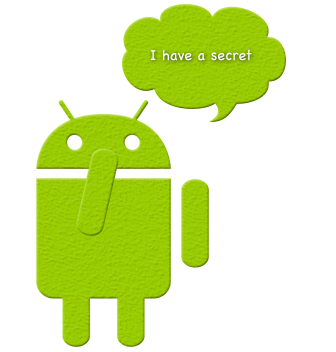 Android phones enable you to do a remote wipe. If you lose your phone or it is stolen, at least prevent pickpockets from accessing your data. Android has an internal wipe feature that you can activate by clicking Settings->Security->Remote Controls. You need Google Sync or an Android device with the Google Apps Device Policy installed. There are two types of wipes – remote wipe and account wipe. Remote wipe is the whole enchilada, deleting everything from your phone. Account wipe deletes all of your Google account data, but not your personal files.
Android phones enable you to do a remote wipe. If you lose your phone or it is stolen, at least prevent pickpockets from accessing your data. Android has an internal wipe feature that you can activate by clicking Settings->Security->Remote Controls. You need Google Sync or an Android device with the Google Apps Device Policy installed. There are two types of wipes – remote wipe and account wipe. Remote wipe is the whole enchilada, deleting everything from your phone. Account wipe deletes all of your Google account data, but not your personal files.
Store Your Passwords Carefully
We all need a place to store passwords. There are a few terrific password manager apps; Keeper is one of them. Don’t store your passwords on an unsecured notes app or on Dropbox. Be smart when choosing passwords. Don’t use the same password for banking that you use for social networks.
Read App Permissions
When is the last time you read the app permissions when you installed a new app? Who was president then? Your alarm clock doesn’t need to access your Facebook friends and your favorite game doesn’t need to access your contacts list. When the app’s permissions seem a bit far-fetched, read the comments in the Play Store and consider Googling it.
Use Common Sense
If you are lucky enough to have a 3 digit IQ, use it! Don’t do banking on a public wifi, don’t put personal files on your phone or tablet without a good reason, put your phone in your pocket before you stand up while in restaurants and public places. “Don’t make careless errors,” as my tennis coach used to tell me. That lesson carries over to real life and especially to mobile security. If you play your cards right, your Android devices will be more secure than your PC.










